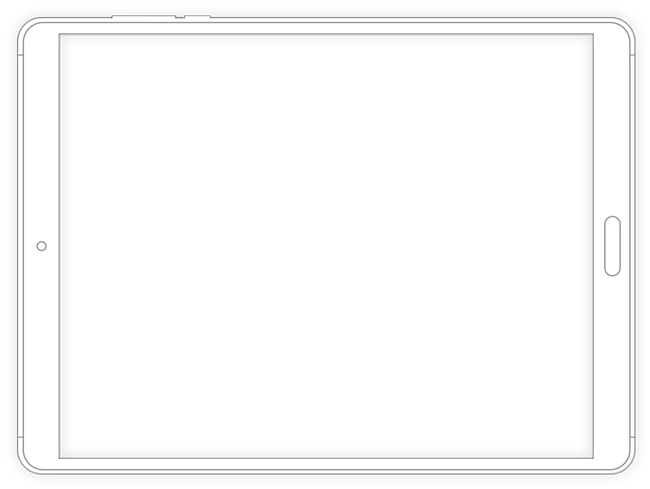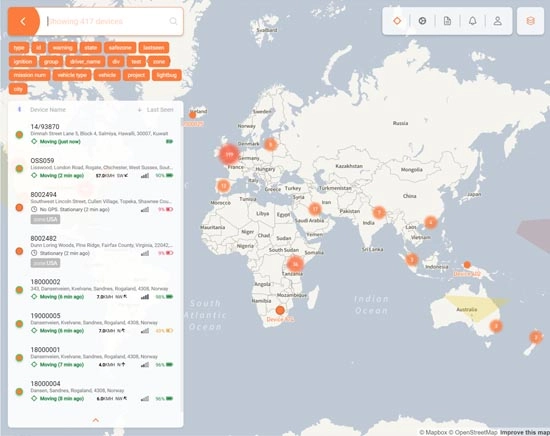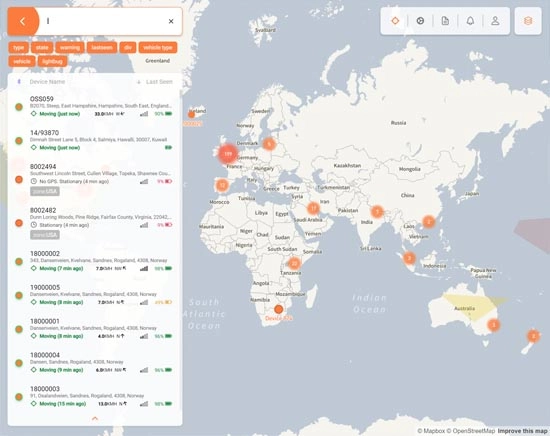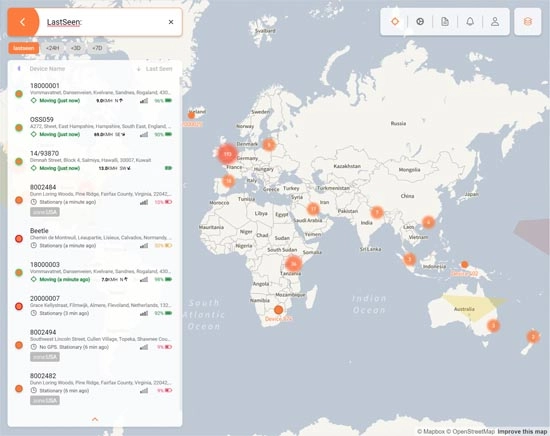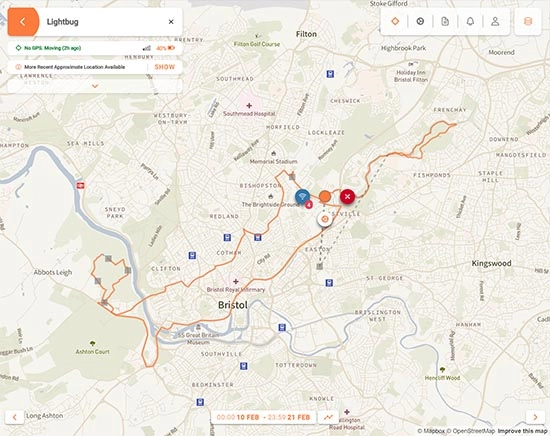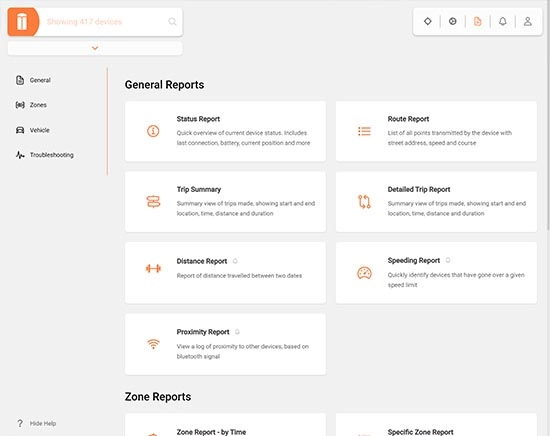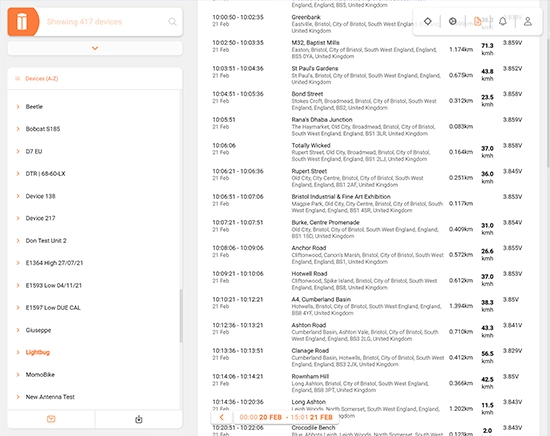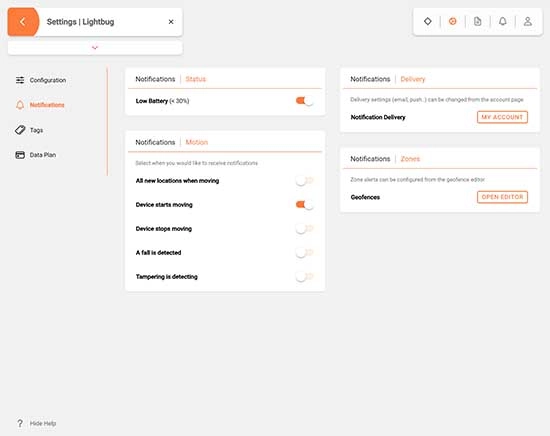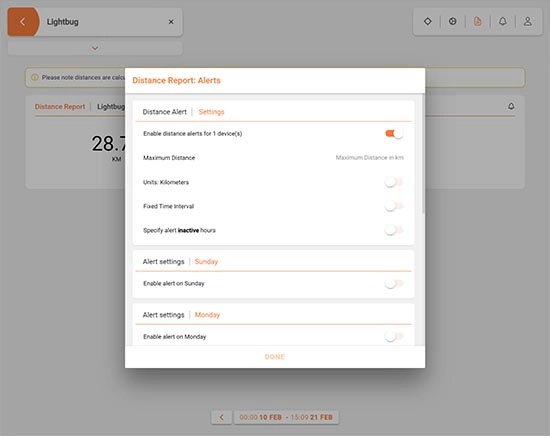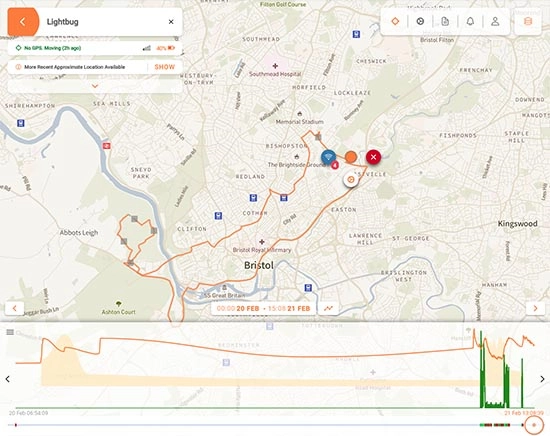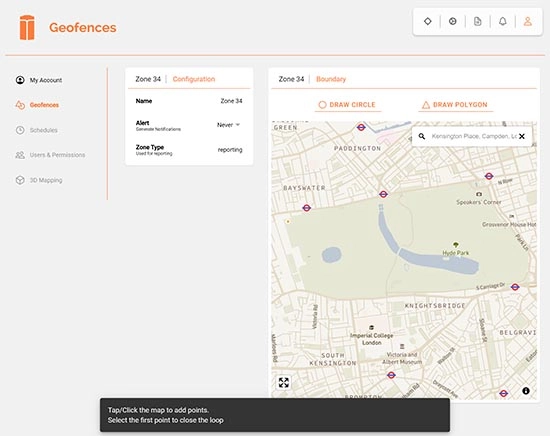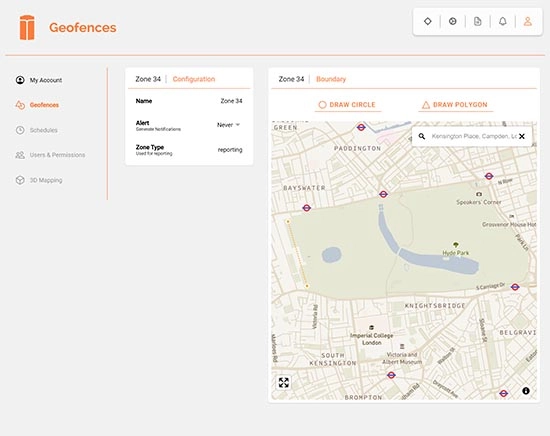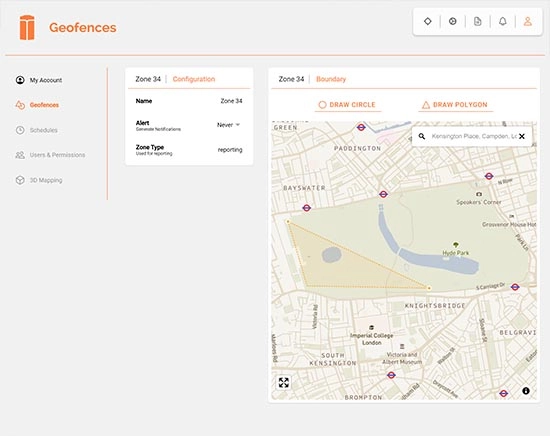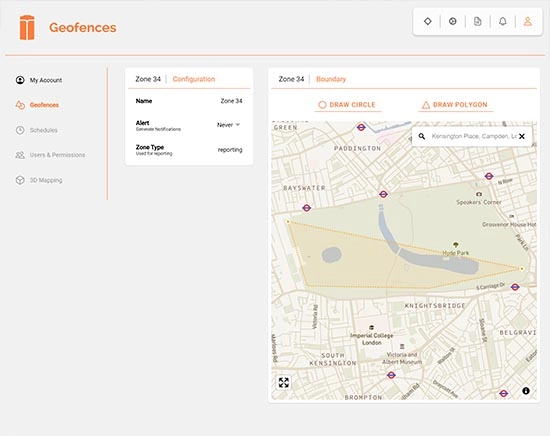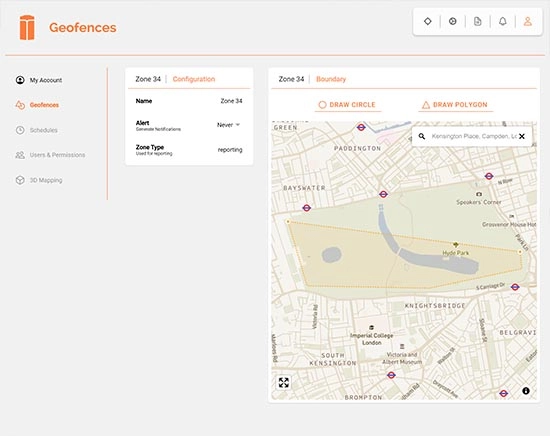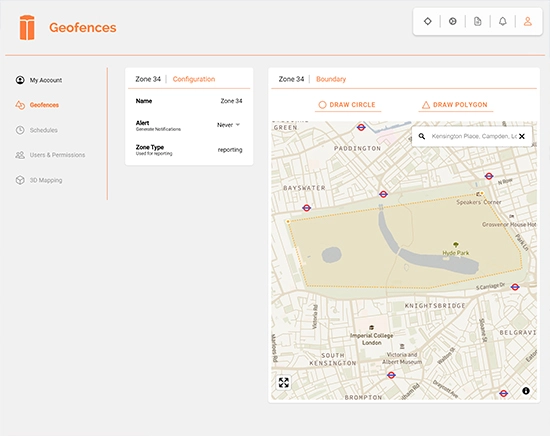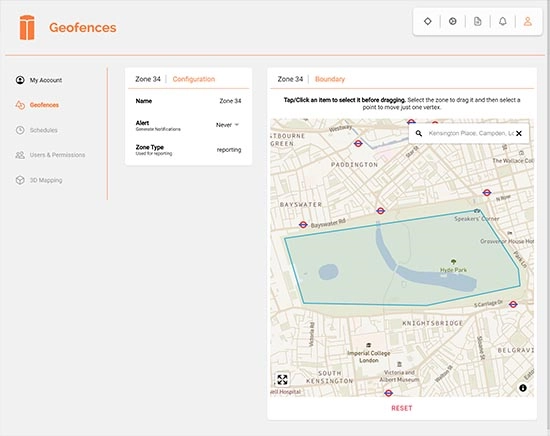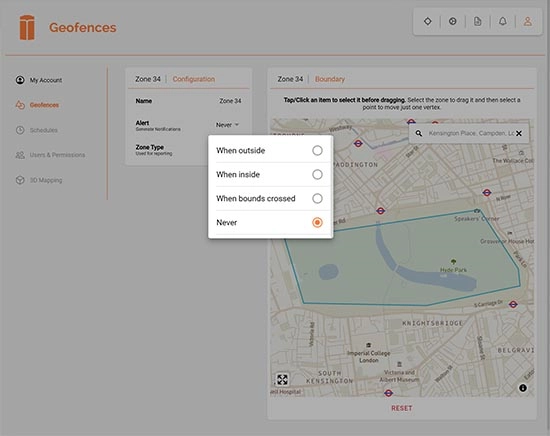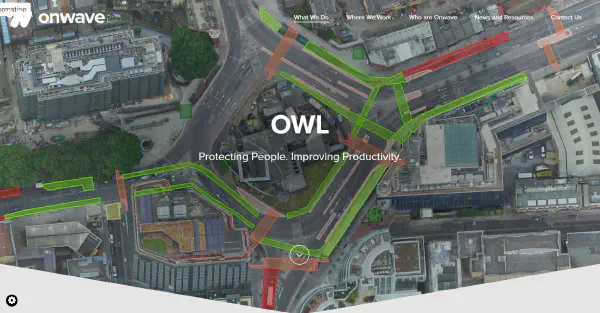- battery_charging_full Up to 1 month battery
- water_drop Fully Waterproof
- public Works Anywhere
- Discuss asset management challenges in your company
- Investigate how Tech/IoT can fit into your operations
- Review technology options and trade-offs
- Discuss areas where Lightbug might help (if any)
Remote Safety using GPS
Monitor the position of remote workers relative to areas of danger, moving or static. Fall detection and SOS button functionality ensure you can react to safety events immediately.
Works anywhere with a mobile phone network
Global 4G & 2G coverage ensures our devices work most places people work.
Track nearby tools with Bluetooth
Ensure no item is left on site and quickly perform inventory checks by adding cheap bluetooth beacons to your fleet of tools. Lightbug devices will automatically detect these items and track them for you in the same user interface.
Privacy guaranteed
All data is encrypted in transit and stored securely. Automatically disable trackers as they exit a work zone to protect the privacy of your staff.
Unbelievable accuracy
We’ve developed RTK capable tracking devices in partnership with Onwave capable of 10mm accuracy outdoors. Separate to our standard Pro & Zero devices, our RTK system has built in strobe, siren and haptic feedback.
When using our RTK trackers with OWL, the user can be alerted if they put one foot over the white line of a parking bay (seriously, we tested it) or if they approach a moving danger (exclusion zone).